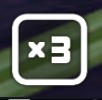티스토리 뷰
미드저니(Midjourney)는 discord에 접속해서 미드저니 커뮤니티에서 명령어를 실행하는 방식으로 실행된다. 별도의 프로그램을 사용하거나 chatGPT처럼 해당 사이트에서 하는 것이 아니라 디스코드 커뮤니티 서버에서 실행한다는 것이다.

1. https://discord.com/invite/midjourney 미드저니 디스코드 참가 페이지로 이동합니다.
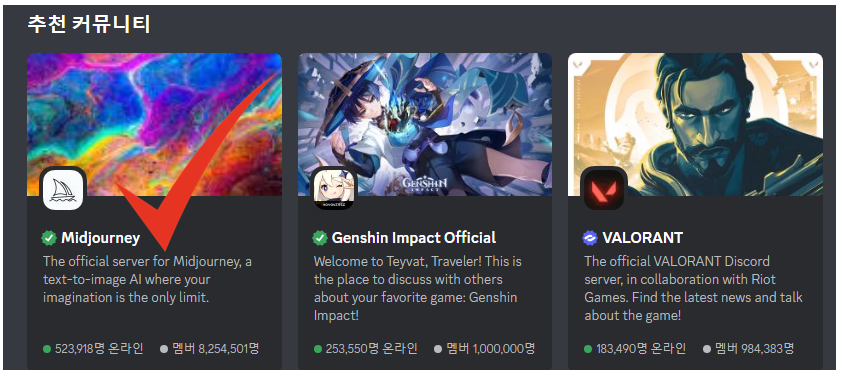
- (무료) 회원가입을 한다.

2. Midjourney 디스코드 서버 우측에 있는 newbies-숫자로 구성되어있는 방을 클릭해 접속한다.
- 명령어를 실행한다. 아래처럼 안내가 나오는데 약관동의(Accept Tos)를 클릭해준다. (이게 중요)


3. 이제 다시 명령어를 사용해준다.
/imagine prompt a white bear with blue-eyes standing on the rock with 4k

midjourney.com

나무위키에서 미드저니 http://namu.wiki/Midjourney
미드저니를 이용한 그림 예시
1. 다소 무서운 느낌이 나왔다..
/imagine prompt handshakes robot and a wearing underware giirl on the moon --stylize 500 --ar 3:2

Optimus prime, Transformers autobots, Transformers G1, 1980s Transformers, character design, photo realism, hyperrealistic, highly detailed, intricate details, symmetrical, digital 3d, hard surface, real time, vfx, trending on artstation, ultra hd, hdr, 8K

Beautiful luxurious modern house--ar 3:2 --v 4

Mermaid, Painting, YCbCr:: Harry Clarke:: Leonora Carrington --ar 2:3

system shock creature --ar 3:2 - Upscaled by

a town in colombia jungle in a james gilleard style hd clear colors, summer colors

2. 로봇이 조금 무섭게 보이는 감이 있기는 하다. 소녀는 귀신같기도 하고...




creepy handshake robot and human girl

Optimus prime, humanoid, Transformers autobots, Transformers G1, 1980s Transformers, character design, photo realism, hyperrealistic, highly detailed, intricate details, symmetrical, digital 3d, hard surface, real time, vfx, trending on artstation, ultra hd, hdr, 8K

'컴퓨터 TIP' 카테고리의 다른 글
| Lexica.art (0) | 2023.01.13 |
|---|---|
| Midjourney 추출 결과 모음 (0) | 2023.01.13 |
| Youtube 광고없이 보는 방법 : BraveBrowser (0) | 2023.01.07 |
| 한글과 컴퓨터이(가) 응답하지 않습니다. (0) | 2023.01.06 |
| 이미지 검색 사이트 top10 / 이미지 제공 사이트 top20 (0) | 2023.01.01 |