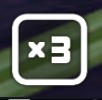티스토리 뷰
논문을 검색하는 사이트 top 10은 다음과 같습니다.
- Google Scholar: Google Scholar는 전 세계의 저널, 출판물, 컨퍼런스 논문 등을 검색할 수 있는 사이트입니다. 일반 구글 검색과 유사한 방식으로 사용할 수 있습니다.
- 저널 데이터베이스: 저널 데이터베이스는 전 세계의 저널 논문을 수집하고 있는 사이트입니다. 저널 데이터베이스에서는 권한이 있는 경우, 저널 논문을 전문적으로 검색할 수 있습니다. 예를 들어, JSTOR, ProQuest, ScienceDirect 등이 있습니다.
- 인터넷 액세스가 가능한 대학교 라이브러리: 대학교 라이브러리는 저널, 출판물, 컨퍼런스 논문 등을 수집하고 있으며, 인터넷 액세스가 가능한 경우 외부에서도 검색이 가능합니다.
Here is a list of websites where you may be able to find and download academic papers, including theses:
Google Scholar
Google Scholar is a search engine specifically designed for scholarly literature, including theses, articles, and books. You can use it to find academic papers on a wide range of topics. Here's how to use Google Scholar to search for papers:
- Go to scholar.google.com in your web browser.
- Enter your search terms in the search bar. You can search for specific keywords, titles, authors, or phrases.
- Use the advanced search options to narrow your search. You can filter by publication year, language, author, and other criteria.
- Click the "Search" button to see the search results.
- Browse through the search results to find papers that are relevant to your topic. You can click on the title of a paper to see more information about it, such as the abstract, author, and publication details.
- To download a paper, click on the "PDF" or "Full-text" link. Some papers may be available for free, while others may require a subscription or payment.
Remember to always check the terms of use and any applicable copyright laws before downloading and using any academic papers.
JSTOR
JSTOR is a digital library of academic journals, books, and primary sources. You can use it to find and access academic papers on a wide range of topics. Here's how to use JSTOR to search for papers:
- Go to www.jstor.org in your web browser.
- Enter your search terms in the search bar. You can search for specific keywords, titles, authors, or phrases.
- Use the advanced search options to narrow your search. You can filter by publication year, language, author, and other criteria.
- Click the "Search" button to see the search results.
- Browse through the search results to find papers that are relevant to your topic. You can click on the title of a paper to see more information about it, such as the abstract, author, and publication details.
- To access a paper, click on the "PDF" or "Full-text" link. Some papers may be available for free, while others may require a subscription or payment.
Remember to always check the terms of use and any applicable copyright laws before accessing and using any academic papers.
Academia.edu:
Academia.edu is a platform for academics to share their research and papers. You can use it to find and access academic papers on a wide range of topics. Here's how to use Academia.edu to search for papers:
- Go to www.academia.edu in your web browser.
- Enter your search terms in the search bar. You can search for specific keywords, titles, authors, or phrases.
- Use the advanced search options to narrow your search. You can filter by publication year, language, author, and other criteria.
- Click the "Search" button to see the search results.
- Browse through the search results to find papers that are relevant to your topic. You can click on the title of a paper to see more information about it, such as the abstract, author, and publication details.
- To download a paper, click on the "Download" or "Full-text" link. Some papers may be available for free, while others may require a subscription or payment.
Remember to always check the terms of use and any applicable copyright laws before downloading and using any academic papers.
ResearchGate
ResearchGate is a social networking site for researchers, where you can search for and access academic papers. You can use it to find papers on a wide range of topics. Here's how to use ResearchGate to search for papers:
- Go to www.researchgate.net in your web browser.
- Enter your search terms in the search bar. You can search for specific keywords, titles, authors, or phrases.
- Use the advanced search options to narrow your search. You can filter by publication year, language, author, and other criteria.
- Click the "Search" button to see the search results.
- Browse through the search results to find papers that are relevant to your topic. You can click on the title of a paper to see more information about it, such as the abstract, author, and publication details.
- To download a paper, click on the "PDF" or "Full-text" link. Some papers may be available for free, while others may require a subscription or payment.
Remember to always check the terms of use and any applicable copyright laws before downloading and using any academic papers.
Project MUSE
Project MUSE is a digital library of academic journals and books in the humanities and social sciences. You can use it to find and access academic papers on a wide range of topics. Here's how to use Project MUSE to search for papers:
- Go to muse.jhu.edu in your web browser.
- Enter your search terms in the search bar. You can search for specific keywords, titles, authors, or phrases.
- Use the advanced search options to narrow your search. You can filter by publication year, language, author, and other criteria.
- Click the "Search" button to see the search results.
- Browse through the search results to find papers that are relevant to your topic. You can click on the title of a paper to see more information about it, such as the abstract, author, and publication details.
- To access a paper, click on the "PDF" or "Full-text" link. Some papers may be available for free, while others may require a subscription or payment.
Remember to always check the terms of use and any applicable copyright laws before accessing and using any academic papers.
ScienceDirect
ScienceDirect is a platform for accessing scientific, technical, and medical research. You can use it to find and access academic papers on a wide range of topics. Here's how to use ScienceDirect to search for papers:
- Go to www.sciencedirect.com in your web browser.
- Enter your search terms in the search bar. You can search for specific keywords, titles, authors, or phrases.
- Use the advanced search options to narrow your search. You can filter by publication year, language, author, and other criteria.
- Click the "Search" button to see the search results.
- Browse through the search results to find papers that are relevant to your topic. You can click on the title of a paper to see more information about it, such as the abstract, author, and publication details.
- To access a paper, click on the "PDF" or "Full-text" link. Some papers may be available for free, while others may require a subscription or payment.
Remember to always check the terms of use and any applicable copyright laws before accessing and using any academic papers.
SpringerLink
SpringerLink is a platform for accessing scientific, technical, and medical research, including journals, books, and conference proceedings. You can use it to find and access academic papers on a wide range of topics. Here's how to use SpringerLink to search for papers:
- Go to link.springer.com in your web browser.
- Enter your search terms in the search bar. You can search for specific keywords, titles, authors, or phrases.
- Use the advanced search options to narrow your search. You can filter by publication year, language, author, and other criteria.
- Click the "Search" button to see the search results.
- Browse through the search results to find papers that are relevant to your topic. You can click on the title of a paper to see more information about it, such as the abstract, author, and publication details.
- To access a paper, click on the "PDF" or "Full-text" link. Some papers may be available for free, while others may require a subscription or payment.
Remember to always check the terms of use and any applicable copyright laws before accessing and using any academic papers.
arXiv
arXiv is an open-access repository of electronic preprints of scientific papers in the fields of mathematics, physics, computer science, and other fields. You can use it to find and access academic papers on a wide range of topics. Here's how to use arXiv to search for papers:
- Go to arxiv.org in your web browser.
- Enter your search terms in the search bar. You can search for specific keywords, titles, authors, or phrases.
- Use the advanced search options to narrow your search. You can filter by publication year, language, author, and other criteria.
- Click the "Search" button to see the search results.
- Browse through the search results to find papers that are relevant to your topic. You can click on the title of a paper to see more information about it, such as the abstract, author, and publication details.
- To download a paper, click on the "PDF" link. Most papers on arXiv are available for free download.
Remember to always check the terms of use and any applicable copyright laws before downloading and using any academic papers.
SSRN
SSRN (Social Science Research Network) is a platform for sharing research papers in the social sciences and humanities. You can use it to find and access academic papers on a wide range of topics. Here's how to use SSRN to search for papers:
- Go to www.ssrn.com in your web browser.
- Enter your search terms in the search bar. You can search for specific keywords, titles, authors, or phrases.
- Use the advanced search options to narrow your search. You can filter by publication year, language, author, and other criteria.
- Click the "Search" button to see the search results.
- Browse through the search results to find papers that are relevant to your topic. You can click on the title of a paper to see more information about it, such as the abstract, author, and publication details.
- To download a paper, click on the "PDF" or "Full-text" link. Many papers on SSRN are available for free download.
Remember to always check the terms of use and any applicable copyright laws before downloading and using any academic papers.
Theses.fr
Theses.fr is a French database of doctoral theses, with many papers available for download in PDF format. You can use it to find and access academic papers on a wide range of topics. Here's how to use Theses.fr to search for papers:
- Go to theses.fr in your web browser.
- Enter your search terms in the search bar. You can search for specific keywords, titles, authors, or phrases.
- Use the advanced search options to narrow your search. You can filter by publication year, language, author, and other criteria.
- Click the "Rechercher" button to see the search results.
- Browse through the search results to find papers that are relevant to your topic. You can click on the title of a paper to see more information about it, such as the abstract, author, and publication details.
- To download a paper, click on the "Télécharger" link. Most papers on Theses.fr are available for free download in PDF format.
Remember to always check the terms of use and any applicable copyright laws before downloading and using any academic papers.
ResearchGate
ResearchGate is a social networking site for researchers, where you can search for and access academic papers. You can use it to find papers on a wide range of topics. Here's how to use ResearchGate to search for papers:
- Go to www.researchgate.net in your web browser.
- Enter your search terms in the search bar. You can search for specific keywords, titles, authors, or phrases.
- Use the advanced search options to narrow your search. You can filter by publication year, language, author, and other criteria.
- Click the "Search" button to see the search results.
- Browse through the search results to find papers that are relevant to your topic. You can click on the title of a paper to see more information about it, such as the abstract, author, and publication details.
- To download a paper, click on the "PDF" or "Full-text" link. Some papers may be available for free, while others may require a subscription or payment.
Remember to always check the terms of use and any applicable copyright laws before downloading and using any academic papers.
Keep in mind that the availability and accessibility of papers on these websites may vary. Some papers may be restricted due to copyright laws or may require a subscription or payment. It is always a good idea to check the terms of use and any applicable copyright laws before downloading and using any academic papers.